
With billions of videos on YouTube, it’s no surprise that people want simple ways to convert and download content for offline use. Whether it’s for your workout playlist, a study session, or entertainment during a flight, YouTube converters are the go-to tools. This guide will walk you through everything you need to know about YouTube converters in 2025 — the best tools, how to use them safely, and tips for a smooth experience.
What is a YouTube Converter?
Simply put, a YouTube converter lets you take videos from YouTube and save them in formats like MP3 (audio) or MP4 (video) so you can watch or listen without an internet connection.
Why Should You Use One?
- Watch offline: Perfect for flights, road trips, or areas with poor Wi-Fi.
- Create your own playlists: Save just the audio or video files you love.
- Save data: Stop streaming the same video over and over and save on mobile data.
- Keep important content: Save tutorials, lectures, or talks for later study or reference.
Is It Legal to Use YouTube Converters?
Good question! Here’s the scoop:
- Downloading copyrighted videos without permission is against YouTube’s policies and can break copyright laws.
- But it’s okay if you’re downloading your own videos or content that’s free to use (Creative Commons).
- Always respect creators and check the legal rules in your country.
Types of YouTube Converters: What Are Your Options?
1. Online Converters
Just paste a YouTube link and download right from your browser—no install needed!
Pros:
- Super easy and quick
- Works on any device with internet
Cons:
- Ads can be annoying
- Risk of malware on sketchy sites
Popular Picks: YTMP3 [Link], Y2Mate[Link], SaveFrom.net [Link]
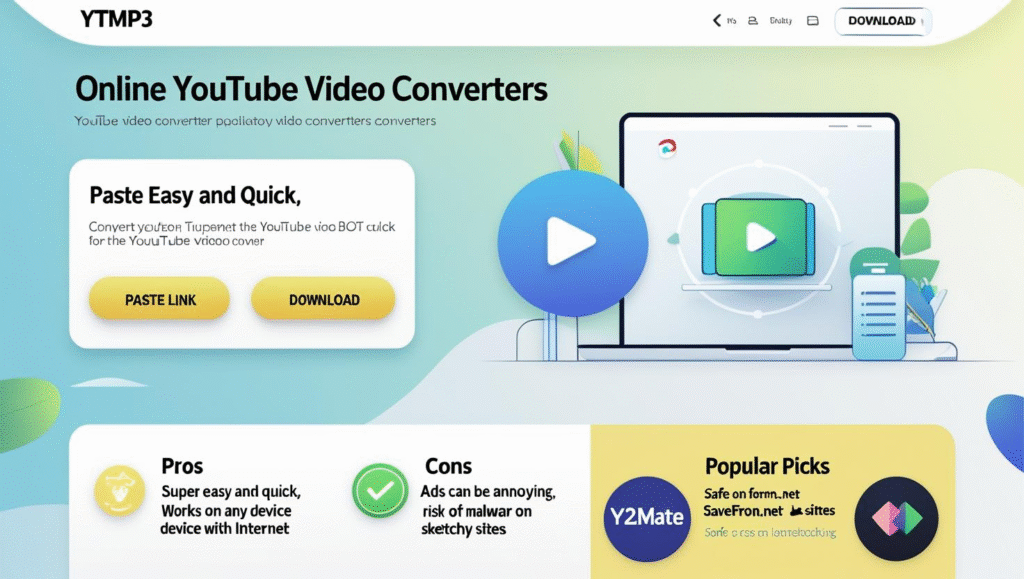
2. Desktop Software
Programs you install on your computer for more powerful options.
Pros:
- Download playlists or multiple videos at once
- Higher quality downloads
Cons:
- Takes up space on your PC
- Some features require payment
Popular Picks: 4K Video Downloader [Link], Freemake [Link], Any Video Converter [Link]

3. Mobile Apps
Apps that let you download videos straight to your phone.
Pros:
- Download on the go
- Watch anytime from your phone
Cons:
- Apple App Store restrictions make it tricky
- Be cautious about app security
Popular Picks: TubeMate [Link], VidMate [Link], Documents by Readdle [Link]

Step-by-Step: Convert YouTube Videos to MP3 or MP4
Here’s how you do it in just a few clicks:
- Copy the URL of the YouTube video you want.
- Go to a trusted converter website or open your software.
- Paste the video link into the input box.
- Choose MP3 (audio) or MP4 (video) format.
- Hit “Convert” or “Start.”
- Download your file once ready.
- Enjoy offline!
Top YouTube Converters in 2025 — Tried and Tested
| Converter | Type | Pros | Cons |
|---|---|---|---|
| YTMP3 [Link] | Online | Simple, fast | Ads, limited formats |
| 4K Video Downloader [Link] | Software | Supports playlists, high quality | Requires installation, paid premium |
| Y2Mate [Link] | Online | User-friendly | Lots of ads |
| SnapDownloader [Link] | Software | 8K video, batch downloads | Paid license after trial |
| ClipGrab [Link] | Software | Free, open source | Outdated interface |
Alternatives to YouTube Converters
If you’re worried about legality or safety, try these:
- YouTube Premium: Official offline downloads on mobile.
- Spotify / Apple Music: Many popular tracks available legally here.
- Podcasts: Many creators also share audio versions as podcasts.
Pro Tips for the Best Offline Experience
- Use quality headphones or speakers for better sound.
- Organize files into folders by genre, artist, or topic.
- Backup your files in cloud storage or an external drive.
Final Thoughts: The Ultimate Guide to YouTube Converters (2025)
YouTube converters open up a whole new way to enjoy videos and music offline. Just remember to choose trusted tools, respect copyright laws, and stay safe online. With the right approach, you’ll have your favorite content ready wherever you go!
Have you used a YouTube converter before? Which tool worked best for you? Share your thoughts below!
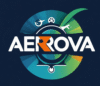


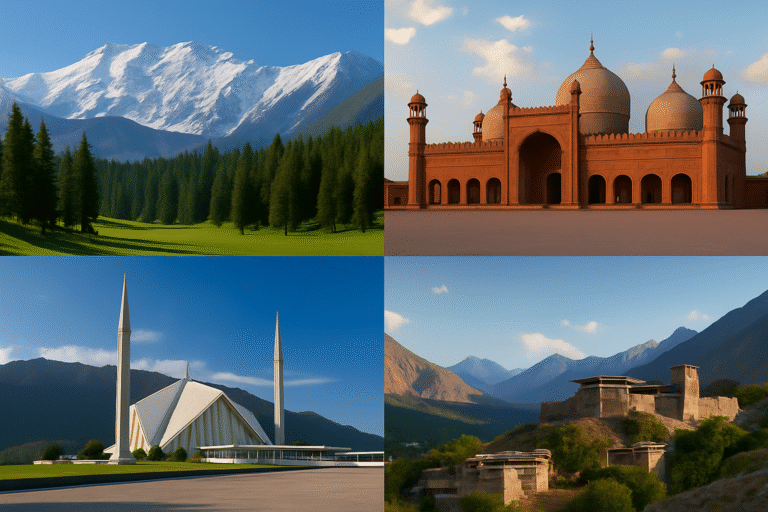
Very informative
Thank you for your great share. Allavsoft also works great to download youtube video, music and subtitles and playlists.