Also Read: Affordable Smartphones with Premium Feature

Whether you’re working from home, gaming, or just browsing, a sluggish system can seriously ruin your day. The good news? You don’t need to be a tech genius or spend hundreds on new hardware. Here are 5 easy to speed Up Your Computer —no geek speak required.
Declutter Your Startup Programs
Why it matters: Many apps sneak into your startup routine, hogging resources from the get-go.
How to fix it:
- Windows: Press
Ctrl + Shift + Esc> Task Manager > Startup tab. Disable non-essential programs. - Mac: Go to System Preferences > Users & Groups > Login Items. Uncheck unneeded apps.
✅ Tip: Only keep essential apps like antivirus or system monitors enabled.
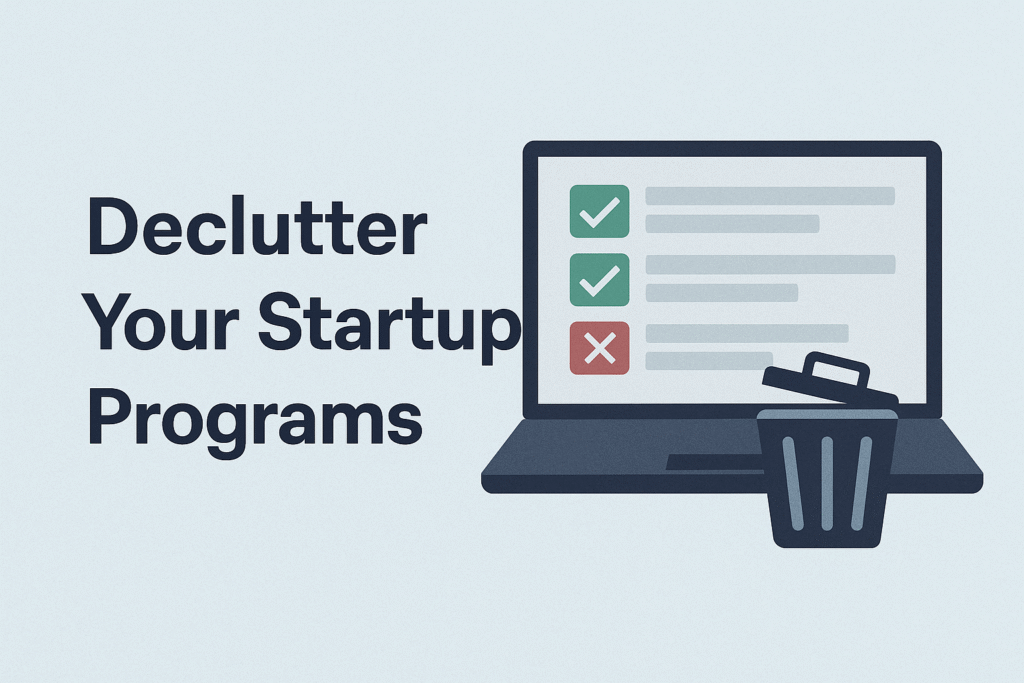
Uninstall Unused Software
Why it matters: Old software can waste space and system memory—even when you’re not using it.
How to fix it:
- Windows: Go to Control Panel > Programs and Features > Uninstall what you don’t use.
- Mac: Drag unnecessary apps to the Trash and empty it.
🔎 Bonus: Use tools like CCleaner (Windows) or AppCleaner (Mac) to remove leftover files.

Clean Up Your Hard Drive
Why it matters: A full hard drive can slow down everything from boot times to app launches.
How to fix it:
- Delete temporary files, downloads, and system junk.
- Windows Users: Run Disk Cleanup (type “Disk Cleanup” in search).
- Mac Users: Use the Storage Management tool under About This Mac.
💡 Pro Tip: Move files to external storage or cloud services like Google Drive or Dropbox.

Check for Malware and Viruses
Why it matters: Malware doesn’t just compromise your data—it can seriously slow things down.
How to fix it:
- Run a full scan with trusted antivirus software like Malwarebytes, Bitdefender, or Norton.
- Keep your firewall and OS security features up to date.
🛡️ Tip: Schedule weekly scans to stay ahead of threats.
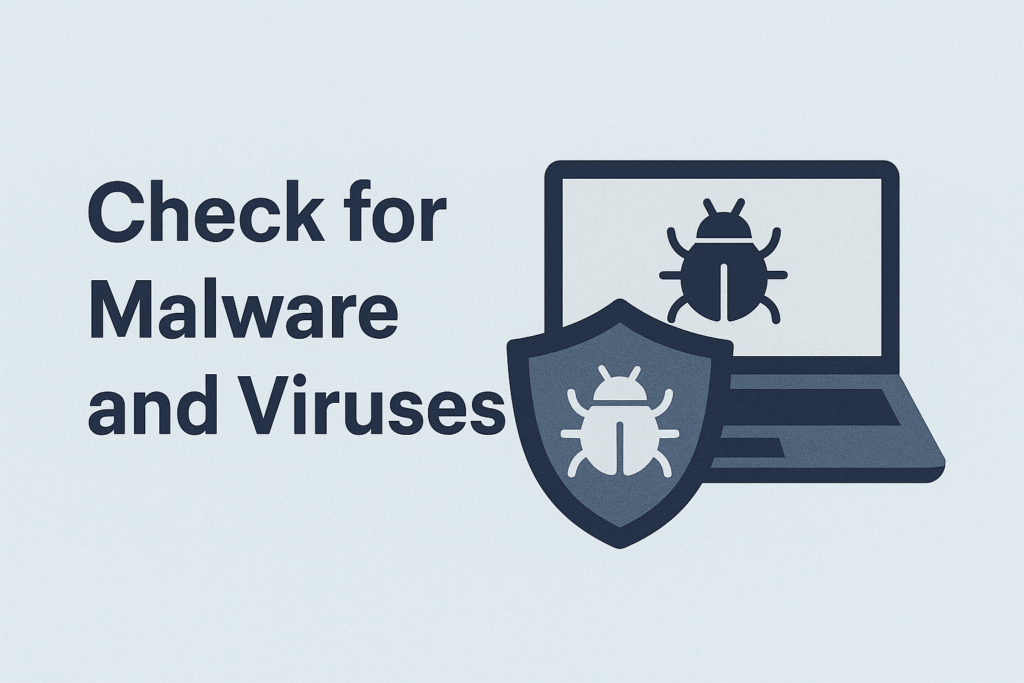
Upgrade Your RAM or Switch to an SSD
Why it matters: Hardware upgrades are the ultimate speed boost—especially for older machines.
How to fix it:
- Add More RAM: Great for multitaskers and creatives.
- Switch to an SSD: Cuts boot time and app launches drastically.
🧰 DIY or Not? If you’re not comfortable opening your computer, get help from a tech pro or a local shop.
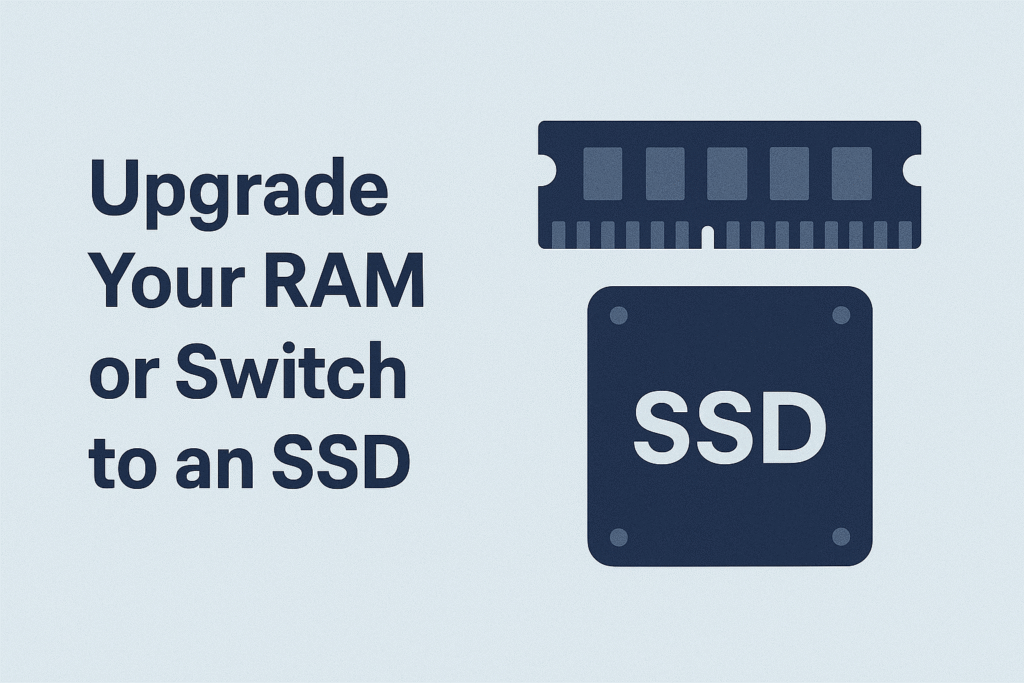
Final Thoughts: How to Speed Up Your Computer in 5 Easy Steps
Speeding up your computer doesn’t have to cost a fortune or require advanced skills. By following these 5 simple steps, you can improve performance, reduce frustration, and get back to doing what you love—faster.
Computer Applications Courses After High School
Confused about choosing the right Computer Applications Courses?Also Read: Real-World Applications of Computer Science Today In…
Stranger Things Theories You Must Know
Ever wondered what secrets lurk in Hawkins?Also Read: Top 10 Reboots That Actually Got It Right…
Top 10 Must-See Places to Visit in Pakistan
Are you ready to explore a land where natural beauty meets ancient heritage?Also Read: Top 10…
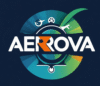


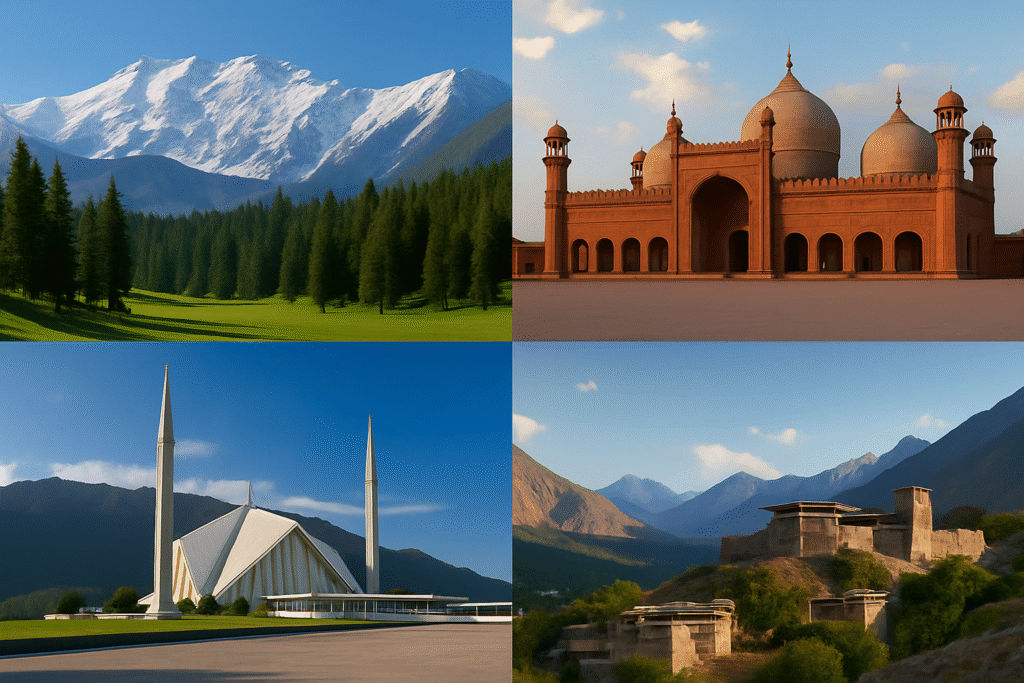
Comments are closed.